Thursday 30 May 2013
Jadikan PC Anda Sebagai Wi-Fi Hotspot
Connectify direka untuk membuatkan PC/Laptop anda sebagai Wi-Fi hotspot. Bukan itu saja, malah dapat berkongsi file dengan rakan-rakan melalui software ini. Connectify terdapat 2 versi Free dan Pro serta boleh digunakan pada Windows XP, Vista, 7 dan 8.
Antara fungsinya adalah:
Share Wi-Fi from 3G/4G Networks
Connectify Pro now supports sharing Internet from 3G/4G cards in addition to a wide variety of other USB cards and dongles
Drag & Drop File Transfer
Drag & Drop File Transfer
Easily
share files of any size, directly to both devices connected to your
hotspot, and to other Connectify users on the same network.
AutoInternet Selection
When set to “Automatic,” Connectify
Pro intelligently chooses which Internet connection to share and makes
necessary configuration changes to your hotspot.AutoInternet Selection
Fully Customizable SSID
Name your hotspot whatever you want! Connectify Lite requires your hotspot name to start with “Connectify-”.
Support for Windows XP and Windows Vista
Ad-Hoc Mode only.
Untuk cara menggunakannya, pertama sekali download Connectify 3.1 Pro terlebih dahulu. Selepas itu, install dan restart komputer.
Seterusnya:
1. Masukkan Hotspot Name.
2. Password.
3. Jenis internet.
4. Security Mode (WEP/WPA/WPA2).
5. Start Hotspot.
Selepas itu, barulah device seperti laptop, smartphone atau device yang menyokong fungsi Wi-Fi boleh connect dengan Connectify. Happy Sharing Internet!
Selamat mencuba.. ;)

Author: Mohammad
Mohammad is the founder of STC Network which offers Web Services and Online Business Solutions to clients around the globe. Read More →
Related Posts:
Tutorial
Subscribe to:
Post Comments (Atom)
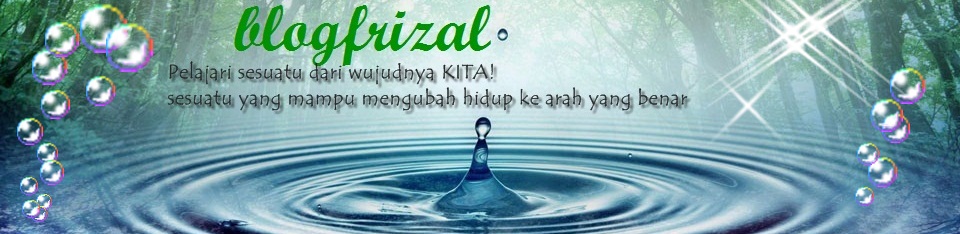




















0 comments: